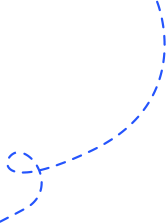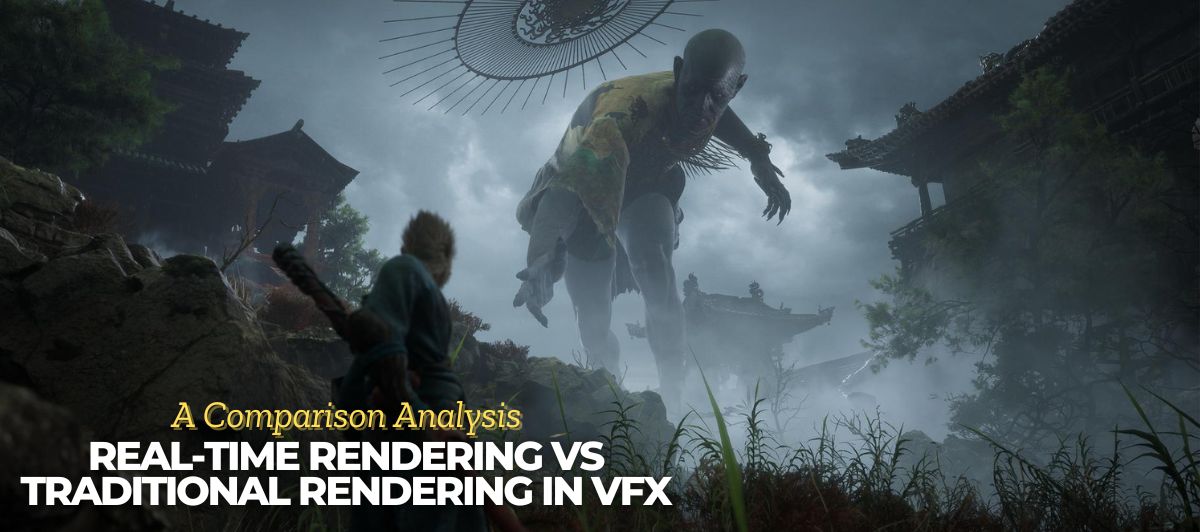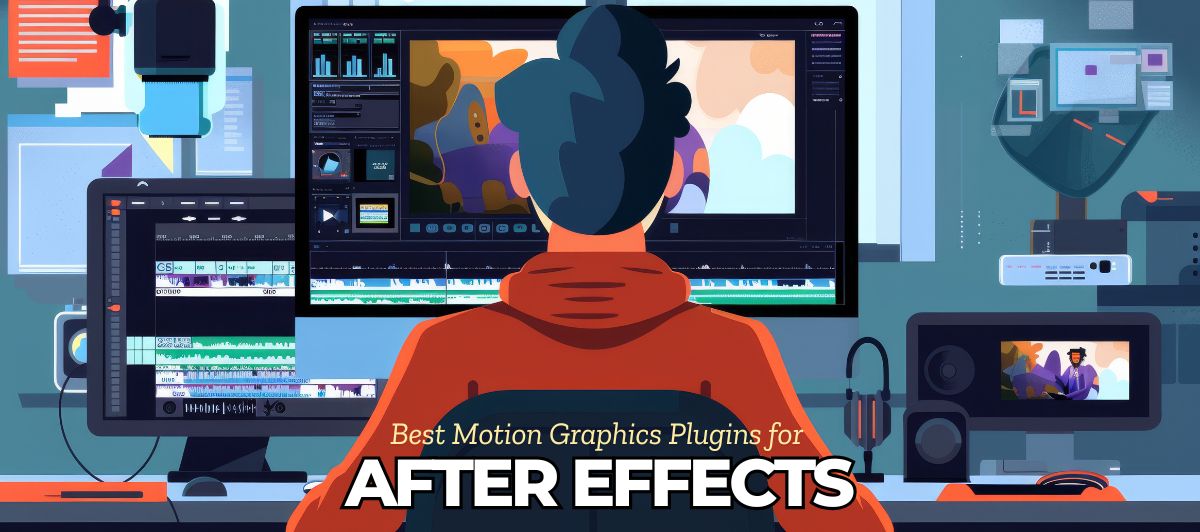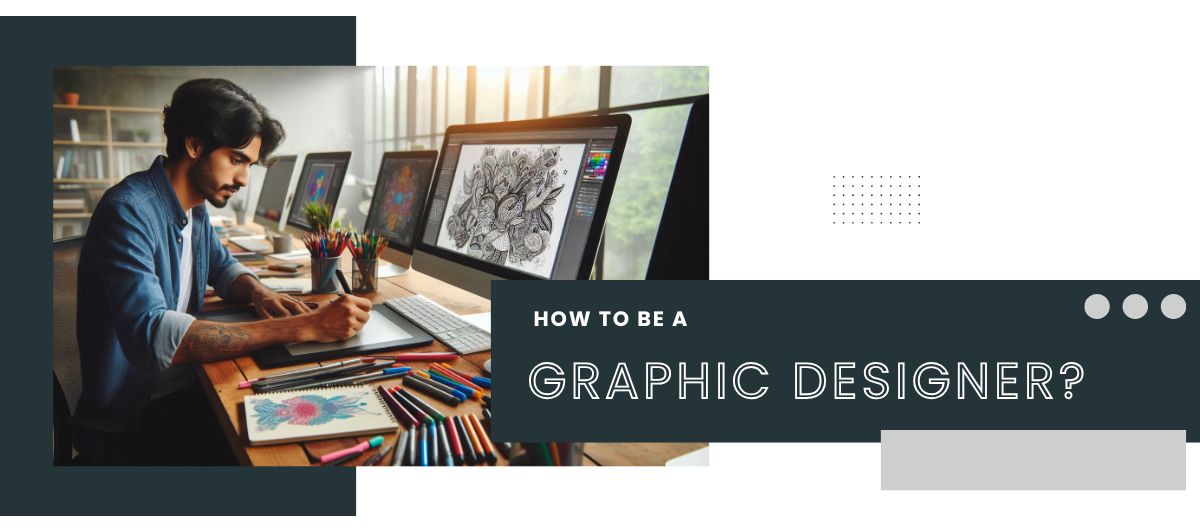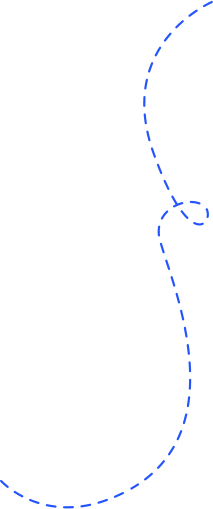Top 5 VFX Software for Beginners
At some point, we have all been fascinated by the visually stunning and captivating effects of movies that we watch today. If you wonder how our filmmakers manage to bring out such fantastic visuals, it is not just the work of a camera and creativity, it goes way beyond that. This is where VFX or Visual Effects come into play.
VFX or Visual effects are computer-generated or manipulated imagery blended with live-action footage to enhance reality onscreen. VFX brings the unimaginable to life, or at least on our screens. VFX has become very popular in movies and television in recent years because it enhances the creativity of our filmmakers.
If you are aspiring to be a filmmaker, VFX is one of the important components you will have to remember.
Today, we can see that any type of production, big or small, short YouTube content or a movie, incorporates some element of visual effects in it. The growing demand for VFX in the industry is rapid and it has only been increasing ever since.
As a beginner, one has to keep in mind two things that will help them in becoming a successful VFX artist-
- Choosing the right VFX institute to learn and
- Opting for the best VFX software to learn and excel
If you have to pick the right institute to learn VFX in Kolkata, you should consider choosing the best VFX institute in Kolkata, that is, Arena Animation Shyambazar.
Once you have enrolled yourself in the VFX course, the next important step is to choose the best software to excel in this industry. Find the best VFX software list for your learning.
What to look for in VFX software?
Before you look for software, you need to know that each project will have a different set of requirements. For example, if your need is for 3D modelling, software like Autodesk Maya, Cinema 4D or Blender are the best options. If you are looking for visual effects or compositing, you can choose from Adobe After Effects, Nuke or Blackmagic Fusion. Being aware of your requirements and needs can help you make the right decisions.
- Recognising your needs
- User-friendly interface
- Assessing features and tools
- Focus on flexibility and scalability
- Availability of learning resources and community support
- Cost and financial considerations
Top 5 VFX Software for Beginners
1. The Foundry’s Nuke
Nuke is a flexible and adaptable compositing programme. Advanced plug-ins for 3D camera tracking, cleaning, and adjustments are included. With more than 200 nodes and a scalable node graph, it is node-based and allows for high-end compositing without requiring the re-rendering of CG parts.
Nuke is used by DreamWorks Animation, Sony Pictures Animation, Blizzard Entertainment, and Walt Disney Animation Studios.
Features:
- Multi-shot management
- Creative 3D modelling, texturing, and rendering
- High-resolution, digital 3D painting, and texturing
- Look at development and lighting
- VR plug-in toolset for Nuke
- Story development hub for film, TV, and games
- Stereoscopic plug-ins for Nuke
- Compatible with Mac, Linux, and Windows
- Free trial
2. Adobe After Effects
After Effects is a video compositing software used for filmmaking, video games, and all sorts of post-production. Moreover, it can be applied to animation, tracking, and keying. It has excellent templates with adjustable components that might help you save a ton of time.
Features:
- Broad array of tools
- Industry-standard quality of effects
- Native H.264 Encoding
- Composition Presets
- Open Color IO and ACES colour management
- Keyframe Color Labels
- Native Apple silicon support
- io integration
- Cinema 4D integration
- 3D Extended Viewer
- Universal text engine
- Video collaboration tool
- Compatible with Mac OS, and Windows
- Free trial
3. Blackmagic Design Fusion
Blackmagic Fusion is one of the best VFX software tools for pro projects that demand industry-grade renderings, used in Avatar, Matrix, X-Men, and Game of Thrones.
It provides options for cataloguing, organising, editing, altering, and combining various video projects and is integrated into the video editing program DaVinci Resolve.
Features:
- Integrated 2D and 3D compositing in an animation environment
- Responsive UI with interactive, real-time rendering
- Support for images over 32K x 32K
- Unlimited network rendering
- Possibility of rendering to multiple formats and resolutions in a single pass
- Avid Connect Plug-in for using Fusion from the Media Composer timeline
- Real-time collaboration tools
- Compatible with Mac, Linux, and Windows
- Free version
4. Blender
Beginners would benefit most from Blender, a cross-platform, free, open-source 3D creation software. With its integrated compositor, you may post-produce renders without leaving the application.
Additionally, you may import and follow Raw footage, and mask areas, and rebuild camera movements in real-time within your 3D scene with camera and object tracking.
Features:
- Impressive library of nodes for creating camera FX
- Real-time viewport preview
- CPU & GPU rendering, VR rendering support
- PBR shaders& HDR lighting support
- 3D painting with textured brushes and masking
- Multi-resolution and Dynamic subdivision
- Rich library of modifiers you can use to apply non-destructive operations
- Features different Workspaces optimised for specific tasks
- Compatible with Mac, Windows, and Linux operating systems
- Open-source software will allow you to customise your needs
5. Filmora Pro
FilmoraPro is an easy-to-use timeline-based video editor that allows you to work with an infinite number of video tracks in one project. Additionally, complete support for 4K 100FPS editing is provided, allowing users to customise the resolution and frame rate.
The workspace may be customised to show the tools you are using on a particular project, and the user interface is easy to use.
Features:
- User-friendly interface
- Non-linear video editor
- Supports 4K 100FPS
- Unlimited video tracks
- Built-in video templates
- Over 900 free effects
- Smart Render – renders the video preview in real-time
- Available presets for ratio aspects
- Basic colour grading features
- Compatible with Mac and Windows
With this information and software options, you are all set to begin your journey in VFX. The recommended software here caters to all your needs, ensuring suitability for both beginners and professionals. The VFX course fee can vary depending on the institute and the duration of the program. It is recommended to research and compare VFX courses in Kolkata to find a course that fits both your budget and educational needs. However, the most important aspects are- your imagination, creativity and passion. Regardless of the best software you have chosen, it is your uniqueness that breathes life into your work.
![]() January 18, 2024
January 18, 2024
![]() By Admin
By Admin
![]() best vfx institute in kolkata,VFX,VFX course,VFX course in Kolkata,VFX Institute in kolkata,VFX training in Kolkata,
best vfx institute in kolkata,VFX,VFX course,VFX course in Kolkata,VFX Institute in kolkata,VFX training in Kolkata,